Help
How do I make my TagToon once I’ve customized my image?
Where do I find the TagToon I just bought?
How do I download my TagToon once it’s processed?
Contact us if you need more help.
How do I upload a picture?
When you select a video card there’s a “Customize” button just beneath the preview, on the bottom right.
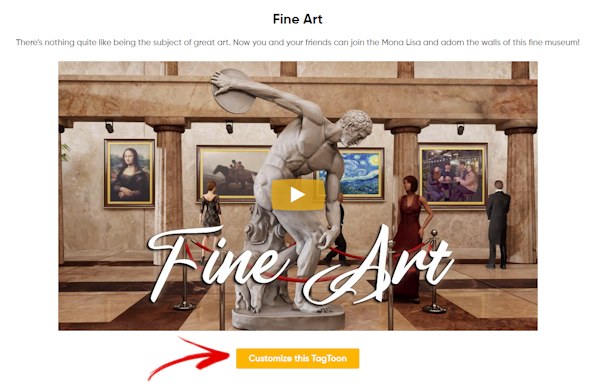
Clicking on that takes you to the customization page where you can click on the “Upload” button.

From a PC: Pressing upload will present the Open File box where you can browse to, and select the image you want to use.
On a mobile device: Pressing the “Upload” button will let you select how you want to provide the picture (photo library, phone camera, or “Browse”).
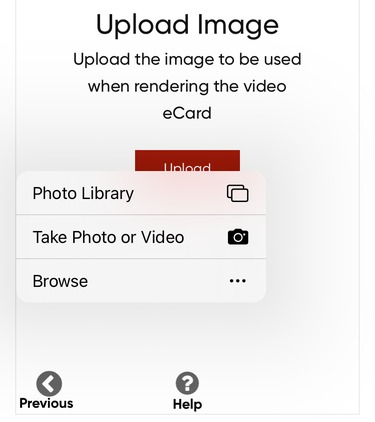
How do I customize my image?
Once you’ve chosen your image you can customize it by zooming and positioning it, as well as adding text.
One a mobile device: Dragging the image will move it, while pinching will zoom in or out.
On a PC: Clicking and dragging the image will move it around, while scrolling the mouse wheel when the mouse cursor is over the picture will zoom in or out.
How do I make my TagToon once I’ve customized my image?
After customization, you’re taken to a preview image showing your picture within the 3D scene. At this point you can press the “Add to Cart” button and the site will hold on to your customized image till you’re ready to make your purchase.
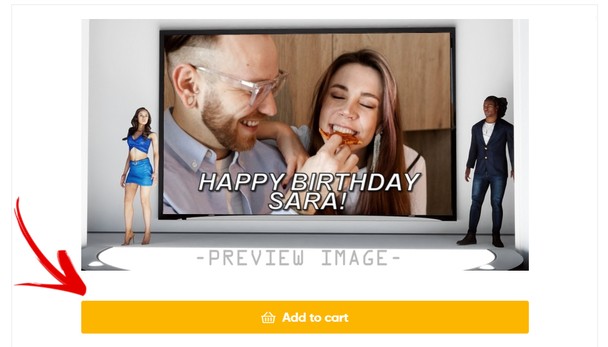
If you’re not happy with the result in the preview image, select “Previous” to go back to the customization page.
*Note: Pressing your browser’s “Back” button might take you to the beginning of the process, so be sure to press “Previous” instead.
Where do I find the TagToon I just bought?
Your TagToons are always accessible from the site’s main menu through the “My TagToons” link, provided you’re signed in.
In addition, when you make a purchase, you’ll see a “Thank You” message and a link to “My ecards“, where you’ll be able to find your TagToon.
There’s also a My “TagToons” link on your account page.
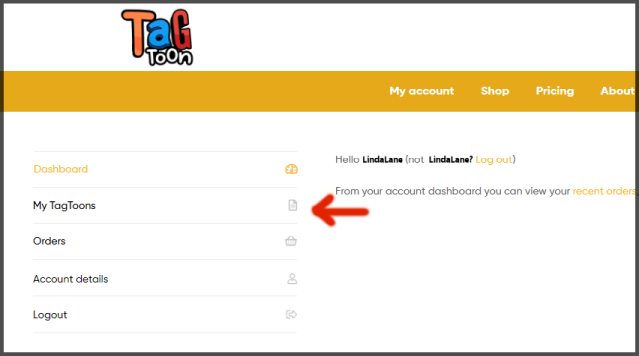
How do I download my TagToon once it’s processed?
There’s a “Download” button below the video player that you can use to store the video on your device.
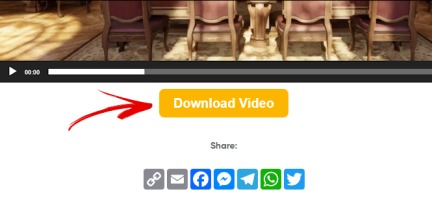
*Note: Once created, your video will only be available on the website for 7 days, so it’s recommended that you download it to your phone or PC. That way you can have it forever.
